With Sign-up Sheets Pro, you can use Sheet Categories to group sign-up sheets. Instead of displaying all active sheets using the [sign_up_sheet] shortcode, you can create a Sheet Category like “Fun Runs” in the example below.
How to Create and Use Sign-up Sheet Categories
- Go to Sign-up Sheets > Sheet Categories
- On the “Add New” form, fill out the fields as needed
- Name: the display name for the category
- Slug: this will be used in the shortcode
- Click the “Add New” button
- Create a page or post and use the shortcode
[sign_up_sheet category_slug="fun-runs"]
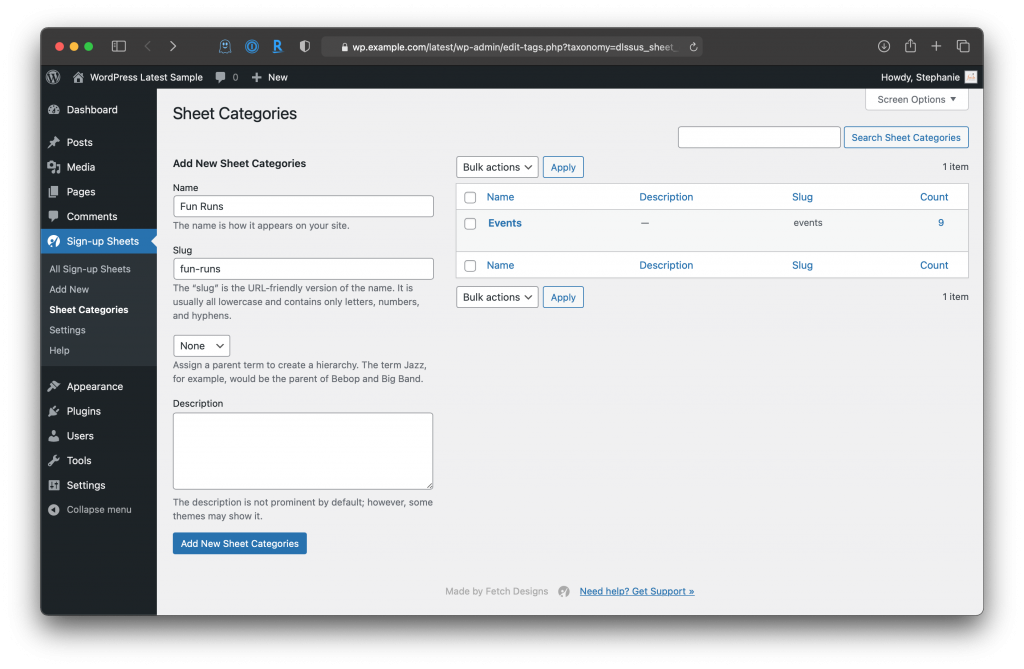
Shortcode Attributes
There are two attributes you can add to the shortcode related to Sheet Categories, category_slug and list_title_is_category. Both are described in more detail on [sign_up_sheet] Shortcode documentation.