Reminder Emails are a feature in the Sign-up Sheets Pro plugin that will automatically send an email a set number of days before your event to those who signed up.
You can enable Reminder Emails in your admin by going to Sign-up Sheets > Settings > Reminder Emails to access the related settings.
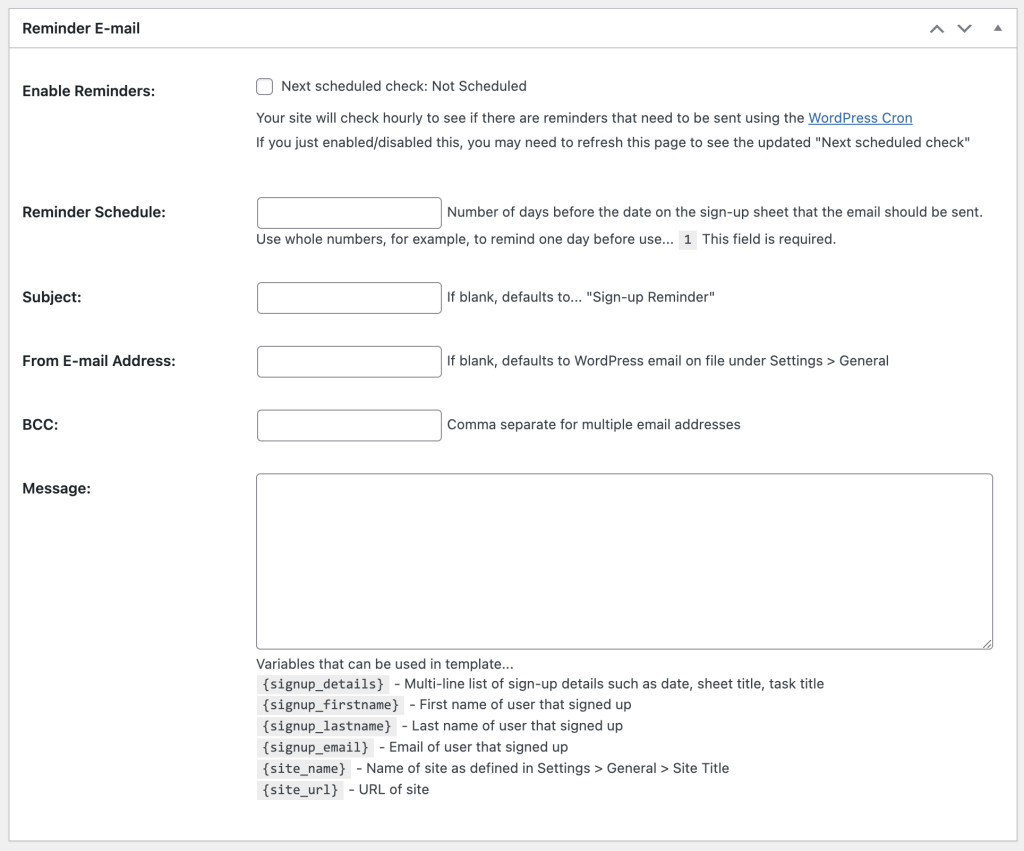
Enable Reminders
Enable the feature by checking the box next to “Enable Reminders”. The text right after the checkbox after “Next Scheduled check” will notify you the status of when the next check will be triggered. If you find you have the feature enabled, but it’s still showing “Not Scheduled”, try unchecking, saving, re-checking, and saving again to setup the cron job again.
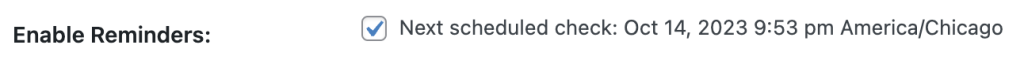
Reminder Schedule
Enter a number of days before your event date when you want the emails to be sent. For example, if your Sheet is set with a date of October 25 and you set this field to 2. The reminder emails will be sent on October 23. This would typically be run the first time the next scheduled check time passes as long as it’s after midnight at the beginning of that day.
Your site will check hourly to see if there are reminders that need to be sent using the WordPress Cron. Be aware that the native WordPress Cron is triggered when your site is accessed, so if your site doesn’t get regular traffic, it may run less frequently than you expect. It’s recommend to instead set up a real cron to trigger your jobs instead of relying on the native WP_Cron functionality so you can be sure the emails are sent at the expected time.
Subject, From Email Address, BCC, Message.
You can configure the subject, front email address, BCC, and message here for the reminder email specifically. If left blank the defaults will be used.
The variables below can be used in Message template…
{signup_details}– Multi-line list of sign-up details such as date, sheet title, task title{signup_firstname}– First name of user that signed up{signup_lastname}– Last name of user that signed up{signup_email}– Email of user that signed up{site_name}– Name of site as defined in Settings > General > Site Title{site_url}– URL of site