Add Sheet
- Go to the “Sign-up Sheets” section of your WP admin and create a new sheet.
- Enter information to create the Sheet
- After the Sheet is created, within admin, you can see the Sheet Dates, # of tasks, Total spots and Filled spots. Hovering your mouse pointer over the sheet title displays the Sheet ID # and sheet options, which include, Manage Sign-ups, Edit, Copy, Trash and View.
- Hovering over the sheet in the admin will present a “View” link and when clicked it will go to the page automatically created for that sheet (you can also find the “View” link while on the Edit Sheet page.
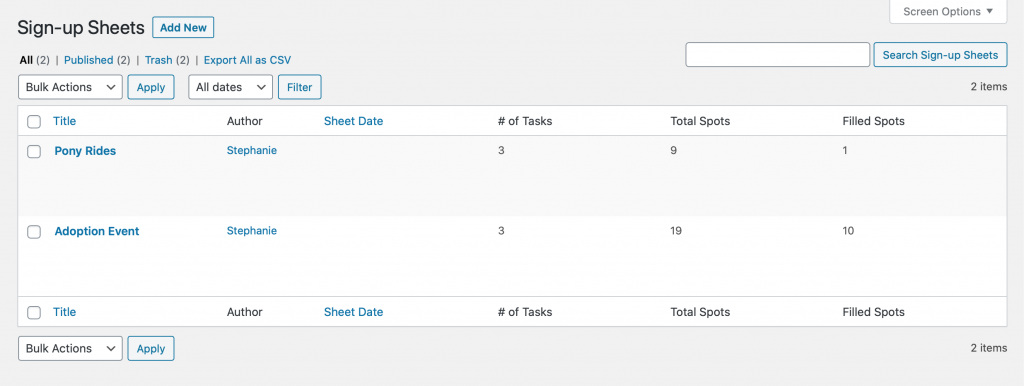
Create a Sheet Listing
- Create a page or post
- Add the shortcode
[sign_up_sheet]to the content section of the page you created. - View of the page that is setup with the Sign-up Sheet.
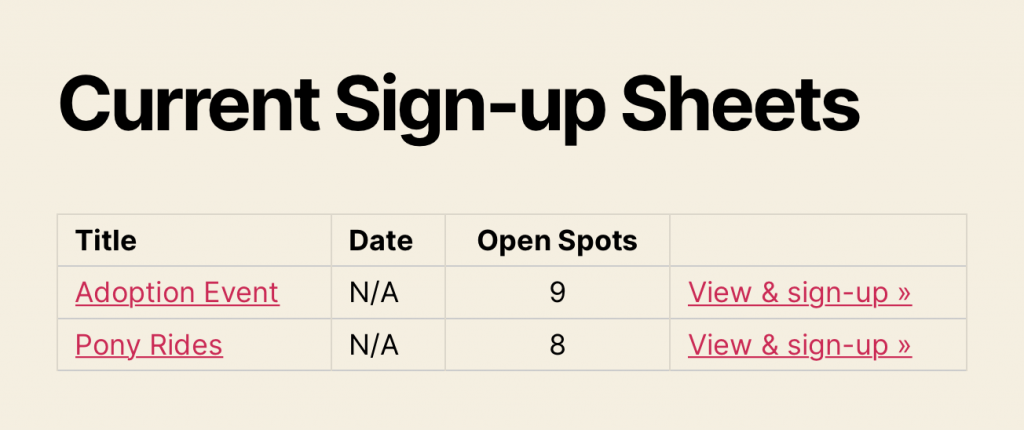
Instead of the shortcode, you can also use the “Sign-up Sheets” Gutenberg block to add your listing.