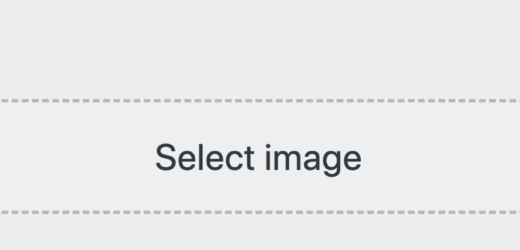To make the theme preview work, in JS in the admin you will need to add… Then to output in your theme you can either output directly using… However, since we are saving this in the DB as an attachment ID, you will probably want to create a template tag function to convert it to […]