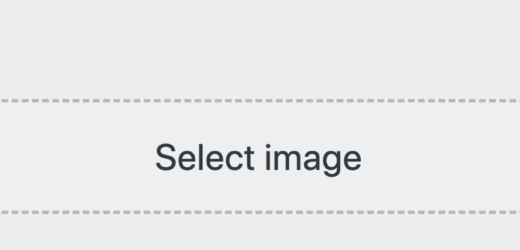/**
* Register new customizer fields
*/
function my_customize_register($wp_customize)
{
$wp_customize->add_setting('footer_image', array(
'default' => '',
'type' => 'theme_mod',
'sanitize_callback' => 'my_customize_sanitize_footer_image',
));
$wp_customize->add_control(
new WP_Customize_Image_Control(
$wp_customize, 'my_footer_image', array(
'label' => 'Footer Image',
'settings' => 'footer_image',
'section' => 'title_tagline',
'priority' => 50,
)
)
);
}
add_action('customize_register', 'my_customize_register');
/**
* Sanitize footer image
*
* @param $input
*
* @return string
*/
function my_customize_sanitize_footer_image($input)
{
error_log(attachment_url_to_postid($input));//debug
return attachment_url_to_postid($input);
}To make the theme preview work, in JS in the admin you will need to add…
// Footer image
wp.customize('my_footer_image', function (value) {
value.bind(function (to) {
$('.footer-image').text(to);
});
});Then to output in your theme you can either output directly using…
<?php echo get_theme_mod('footer_image'); ?>However, since we are saving this in the DB as an attachment ID, you will probably want to create a template tag function to convert it to HTML to output.
/**
* Returns a custom footer image set in the WordPress Customizer
*
* @see get_custom_logo() based on core function for the custom logo
*
* @param int $blog_id Optional. ID of the blog in question. Default is the ID of the current blog.
*
* @return string Custom logo markup.
*/
function my_get_footer_image($blog_id = 0)
{
$html = '';
$switched_blog = false;
if (is_multisite() && !empty($blog_id) && (int)$blog_id !== get_current_blog_id()) {
switch_to_blog($blog_id);
$switched_blog = true;
}
$custom_logo_id = get_theme_mod('footer_image');
if ($custom_logo_id) {
$custom_logo_attr = array(
'class' => 'footer-image',
);
/*
* If the image alt attribute is empty, get the site title and explicitly
* pass it to the attributes used by wp_get_attachment_image().
*/
$image_alt = get_post_meta($custom_logo_id, '_wp_attachment_image_alt', true);
if (empty($image_alt)) {
$custom_logo_attr['alt'] = get_bloginfo('name', 'display');
}
/*
* If the alt attribute is not empty, there's no need to explicitly pass
* it because wp_get_attachment_image() already adds the alt attribute.
*/
$html = sprintf(
'<div class="footer-image-wrap" rel="home">%2$s</div>',
esc_url(home_url('/')),
wp_get_attachment_image($custom_logo_id, 'full', false, $custom_logo_attr)
);
} elseif (is_customize_preview()) {
// If no image is set but we're in the Customizer, leave a placeholder (needed for the live preview).
$html = sprintf(
'<div class="footer-image-wrap" style="display:none;"><img class="footer-image"/></div>',
esc_url(home_url('/'))
);
}
if ($switched_blog) {
restore_current_blog();
}
/**
* Filters the custom footer image output
*
* @param string $html Custom footer image HTML output
* @param int $blog_id ID of the blog to get the custom footer image for
*/
return apply_filters('my_get_footer_image', $html, $blog_id);
}Then output it in your theme file using…
<?php echo my_get_footer_image(); ?>