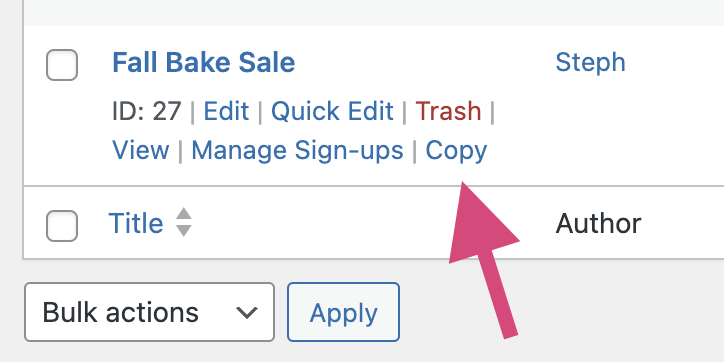Copy a Task
When editing a single sheet in your admin under Sign-up Sheets > All Sheets, down in the “Tasks” section you can click the “Copy” icon on a task to duplicate that task to a new line below where you can edit it as needed.
Copy a Sheet
To duplicate an entire sign-up sheet, go in the admin to Sign-up Sheets > All Sheets, hover over (or tab to) the sheet you want to duplicate and click the “Copy” link that is presented.