As part of Sign-up Sheets (both the Free and Pro version), when a user submits a sign-up, they will receive email email confirming their sign-up to the email address they entered. Below is an example of the default confirmation email message…
This message was sent to confirm that you signed up for...
Date: August 8, 2025
Event: Pony Rides
What: Nippy
To cancel your sign-up contact us at scruffypaws@example.com
Thanks,
Scruffy Paws Farm
https://www.example.comCustomize the Confirmation Email
In Sign-up Sheets Pro you can also customize this email message and also include a link to allow the user to remove their sign-up if they need to by using the Self-Removal feature. Additionally, you can choose to disable this email altogether, or customize the Subject, From Email Address and add BCC emails. The Subject and From Email Address are both customizable in both the Free and Pro versions.
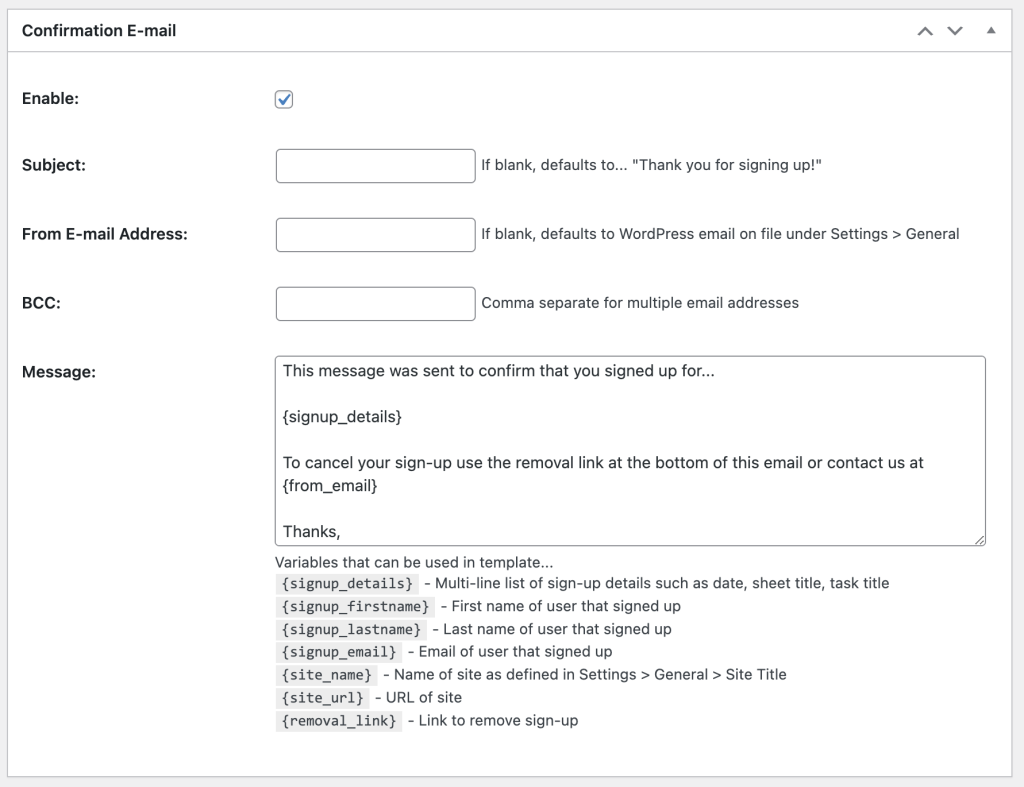
Variables that can be used in message template are…
{signup_details}– Multi-line list of sign-up details such as date, sheet title, task title{signup_firstname}– First name of user that signed up{signup_lastname}– Last name of user that signed up{signup_email}– Email of user that signed up{site_name}– Name of site as defined in Settings > General > Site Title{site_url}– URL of site{removal_link}– Link to remove sign-up